Alert visitors about new messages
Now your customers will never miss messages from your agents when the chat window is minimized. They will see the number of sent messages together with the latest message in a text bubble next to or above the chat icon. This feature is very common and allows drawing attention to chat if for some reason your customers got distracted.
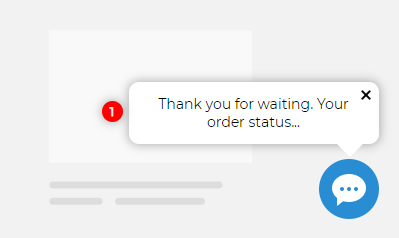
Text bubble styles
By default the text bubble has a white background and the text is black. However, if the Eye Catcher feature is enabled in your account, the text bubble inherits its styles: background, border and text color. So, if you would like to style your text bubble differently, enable Eye Catcher in your account and customize its look and feel.
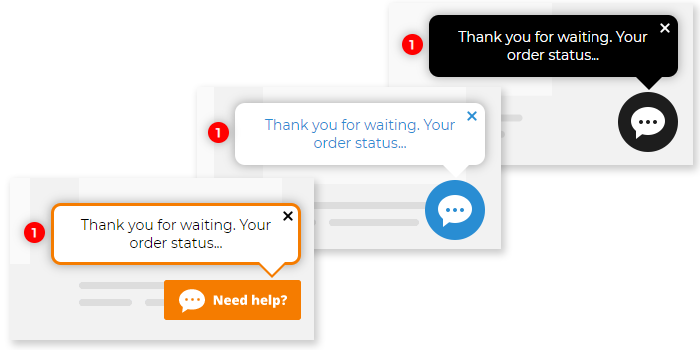
How live chat messages counter works
Live chat messages counter works only if our modern embedded chat window is enabled in the account and the chat button code with JavaScript is used. For pop up chat window type, classic chat messenger and integration with a Direct Chat Window Link or No Script Chat Button Code, chat messages counter is unfortunately not available.
How to make chat messages counter working on my websites
If chat messages counter does not work on your website, please check the following:
- Modern embedded chat window should be enabled in your account. You can check this on the Account Dashboard or on the Account Settings / Chat Window Type page
- "Open chat window as a pop-up" option should be disabled on the Account Settings / Live Chat Window page.
- The chat button code with JavaScript should be added to your website. Note! If you use such code and have several No Script Codes added, contact our customer support chat for solution which will allow having one script added and link other chat links on your website with it.
