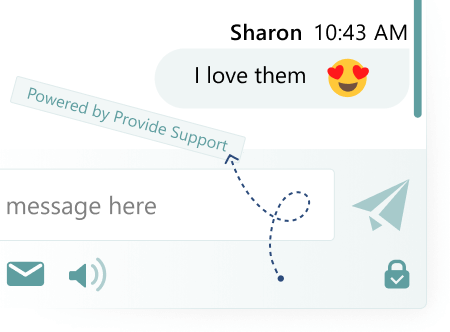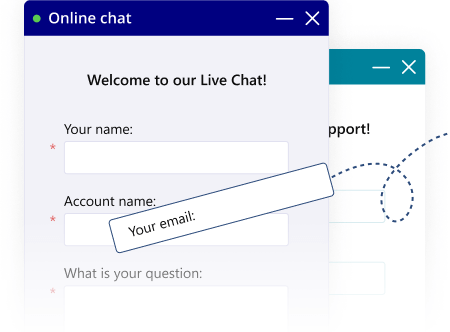Moving on from Skype for Business? Step up to Virola Messenger. Learn more
嵌入式或弹出式聊天窗口
Provide Support 提供嵌入式和弹出式聊天窗口模式。默认情况下启用嵌入模式。在与您的在线聊天代理聊天时,网站访客可以将其最小化并继续浏览您的网站。同时,聊天会话将保持活动状态。
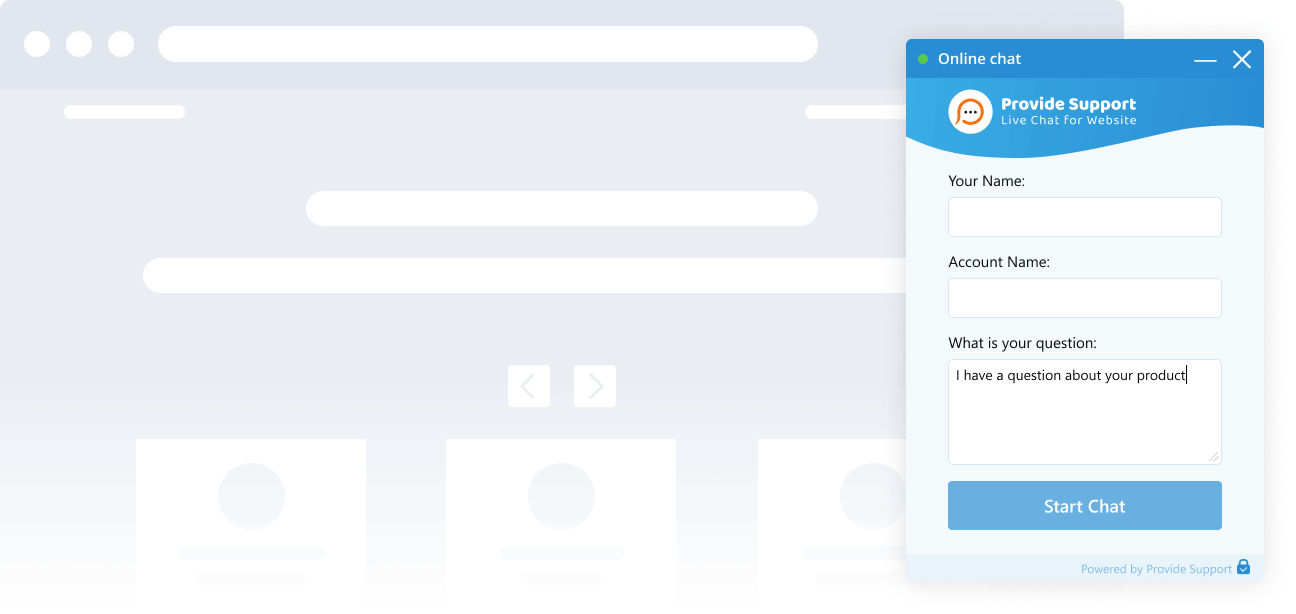
聊天工具大小和位置
您可以使聊天窗口变小或变大,这样就可以很好地与你的网站整体设计相融合。您也可以选择聊天按钮的最佳位置,聊天窗口也将从此位置打开。您的访客将能够拖动聊天窗口或调整大小后打开它。
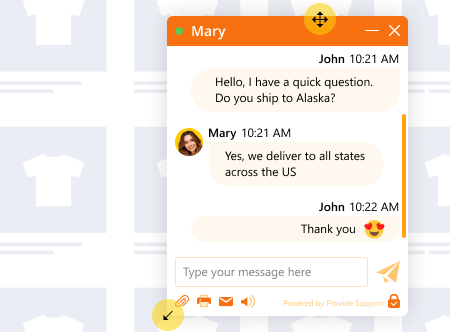
聊天窗口设计
使用交互式自定义预览工具,您可以轻松创建您的聊天窗口设计,以符合您的网站外观和感觉。只需选择一个主题和颜色,选择字体系列和字体大小。在聊天窗口预览或直接在网站上查看聊天窗口、预聊天和脱机窗体的外观。
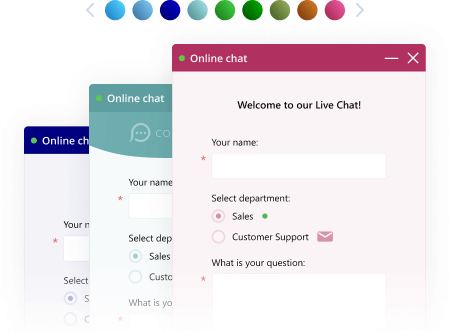
可定制的标题和徽标
如果您想标记你的聊天窗口,您可以添加您的公司标志的标题。您也可以从我们的图库中选择预定义的徽标。
在线和离线聊天窗口标题可以更改,以符合您的公司风格。
在线和离线聊天窗口标题可以更改,以符合您的公司风格。
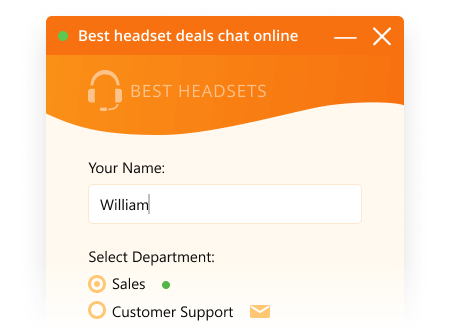
各种实时聊天按钮
您可以从我们的图库中选择图像或上传自定义图像作为实时聊天按钮。如果需要,您甚至可以使用托管在自己服务器上的图像。
文本链接也可以用作实时聊天按钮。您可以指定自定义样式给它,使它成为你的网站不可分割的一部分。
启用吸引眼球功能,将访客的注意力吸引到您的聊天按钮上。
文本链接也可以用作实时聊天按钮。您可以指定自定义样式给它,使它成为你的网站不可分割的一部分。
启用吸引眼球功能,将访客的注意力吸引到您的聊天按钮上。
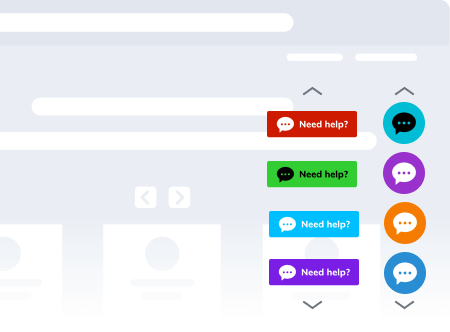
聊天按钮状态自动更改
在至少有一个代理登录到代理应用程序并显示为联机后,网站上的实时聊天按钮将从脱机状态更改为联机状态。在所有代理注销其代理应用后,状态也将自动更改为脱机。
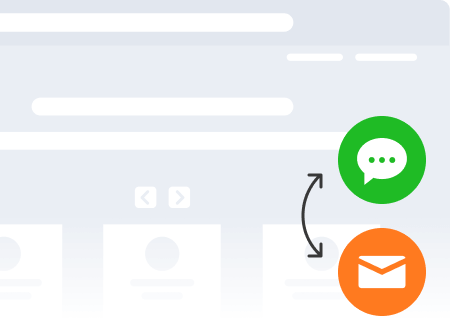
聊天后调查
您可以在我们的聊天后调查库中选择我们提供的调查模板之一,或完全更改调查。我们提供下载聊天后调查模板文件的功能,这些文件基本上是一组HTML页面。您可以编辑这些页面中的HTML并创建自己的调查表单。
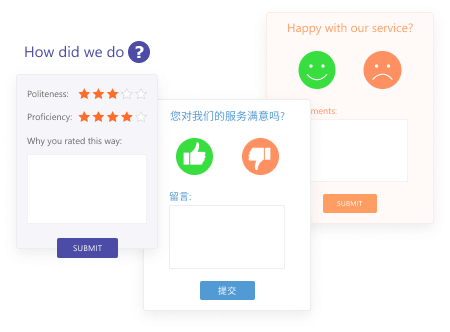
离线聊天模式
当聊天处于脱机状态时,系统会提示访客留下一条脱机消息,该消息会转到您选择的电子邮件地址。
如果您不想接收离线消息,可以禁用离线消息(在这种情况下,离线聊天图标将不会出现在您的网站上),也可以将访客重定向到网站页面上的自定义脱机窗体。
如果您不想接收离线消息,可以禁用离线消息(在这种情况下,离线聊天图标将不会出现在您的网站上),也可以将访客重定向到网站页面上的自定义脱机窗体。
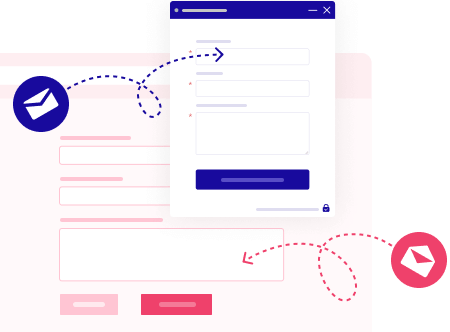
文件传输
默认情况下,在聊天窗口中启用文件传输功能。您的客户可以从剪贴板中粘贴文件,拖放文件进行聊天或使用工具栏中的特殊“剪辑”图标。
为了保护您的代理不接收有害文件,您可以阻止某些文件类型在聊天室中发送。例如,您可以只允许发送图像或阻止可执行文件和脚本。
为了保护您的代理不接收有害文件,您可以阻止某些文件类型在聊天室中发送。例如,您可以只允许发送图像或阻止可执行文件和脚本。
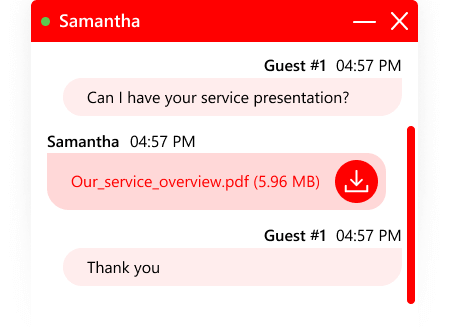
发送截图
如果您的客户需要发送屏幕截图,则无需保存文件,然后再传输它们。这就像直接从剪贴板将图像粘贴到聊天室一样简单。
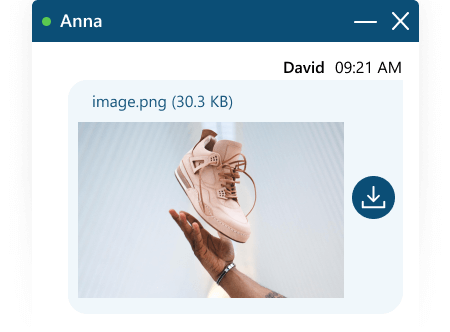
媒体文件和网页链接预览
对于视频,音频和图像文件预览是可用的。您的访客可以观看视频和收听您发送的音频,而无需下载。通过聊天发送的网页链接也会显示预览。但是,可以禁用此功能。
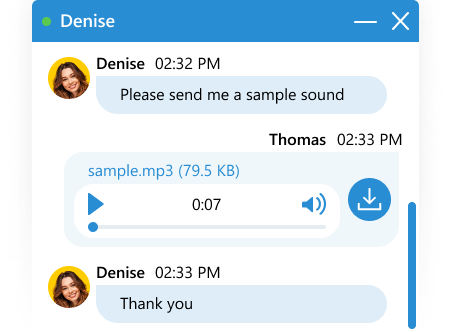
聊天记录发送
如果为您的网站访客启用了聊天记录发送功能,则会在聊天后调查之前显示一个不显眼的表单,并为您的客户提供通过电子邮件发送聊天对话的功能。他们也可以通过点击聊天窗口工具栏中的“信封”图标发送电子邮件。
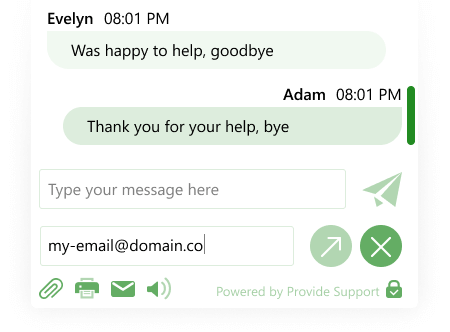
可自定义的系统消息
当某些事件触发时,会自动向客户发送许多系统消息。例如,当客户单击“实时聊天”按钮并打开聊天前调查、代理接受客户的聊天时,您可以设置一些系统问候语等。您可以设置附加的部门问候语、聊天转移到其他代理时事件的系统消息,当客户或代理离开房间或断开脱机连接时。
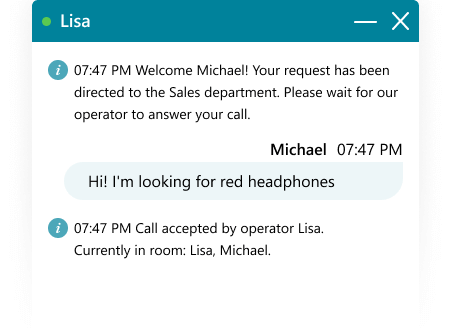
默认访客姓名
如果您从聊天前调查中删除了字段名或决定完全跳过它,您的聊天访客将获得默认名称“访客”,旁边有一个数字。但是,您可以将默认名称从“访客”更改为自定义名称。
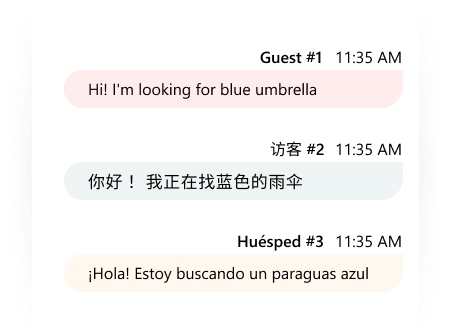
聊天功能工具栏
默认情况下, 在线聊天窗口工具栏为客户提供了几个选项:发送文件、打印聊天记录、通过电子邮件获取聊天记录以及启用或禁用聊天软件中的声音警报。您可以根据需要配置工具栏和显示或隐藏工具栏按钮。
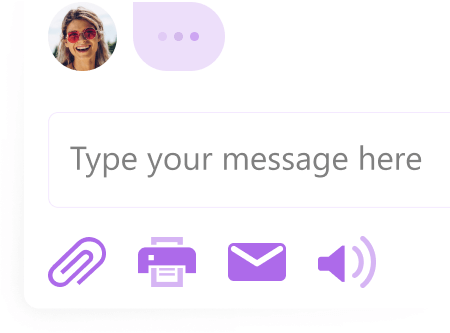
为品牌移除Provide Support
可以隐藏显示在聊天窗口右下角的“供电方式”链接。此功能仅适用于付费帐户。