Chat solution stands out among other customer service solutions by the possibility of providing proactive support to several customers simultaneously without creating a queue for them that can negatively affect the customer experience. Nobody likes standing in line and wasting time while waiting.
Customers will prefer to wait during the chat while agents are looking for the necessary information for them. Live chat agents, in their turn, can maneuver between chats in such a simple way: searching for data takes time, which gives them a chance, after asking a customer to wait a little while, to switch to another customer and focus on the chat. Of course, in such situations agents should be careful and not abuse the time of customers who are waiting.
But there are the opposite cases - when customers become silent and make live chat agents wait. Unfortunately, this happens quite often.
If an agent sees that there is no response from the customer to their message for a long time, this may mean that the customer was distracted by some tasks of a higher priority and simply forgot about the chat. This situation is convenient in case of multiple chats, because the agent can safely switch to other actively engaged customers. As for the chat where there has been no activity for some time, the agent can remind about themselves, but in a very polite manner. For example:
Is there anything else I can help you with at the moment?
Then give the customer some more time to see the message and answer. If after this there is still no reaction from them, the agent can say goodbye at this stage and explain to users the reason why the chat is being closed and ask them to contact customer support back to continue resolving the problem, if necessary. Users can see the timestamps of sent messages in the chat. Therefore, they will see that the agent gave them enough time to respond and should not have any complaints that the agent left the conversation too quickly.
Another case: if the agent's message is quite lengthy and full of details, and the customer is a foreigner or a newbie, most likely it will take them time to translate the message into their own language and reflect on it - perhaps try out the proposed options. If a user does not respond for a long time, it might be that they have difficulties with your instructions and for some reason are too shy to ask for help. Knowing that, you can ask whether the customer is experiencing difficulties and whether they need additional help, for example:
How is it going so far? Do you need any assistance?
A simple phrase has the power to re-engage the confused customer and move the conversation forward. If not, and the customer stays unresponsive, further actions of the agent follow the same pattern: wait, remind the customer about the chat and make sure they are still connected to it, wait, say goodbye, close the chat.
Each support team decides on its own timeout after the latest message from the customer. A good rule of thumb is to wait enough time so that the user on the other end doesn't get the feeling that the agent is rushing them out and trying to get rid of them.
If a user has disconnected from the chat (you can see it by the system message "Offline Message") and does not return online after the timeout, you can inform the user about this before closing the chat. Since a user may not see the system message about their status change in the chat, if its visibility is turned off for visitors, they will see why the chat was closed if they come back online.
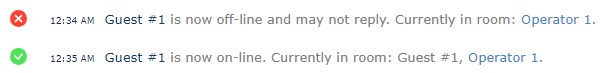
If a user has minimized the chat window and forgot about it, the system will show a bubble above the chat button with the latest message from the agent and the total number of unread messages. The bubble will remain until the user manually closes it or clicks on it to maximize the chat window. The exception is for chat windows that are set to be displayed in a pop-up. The appearance of the bubble is directly linked to the Eye Catcher feature. If the Eye Catcher is disabled, the default appearance will be used - black text on a white background:
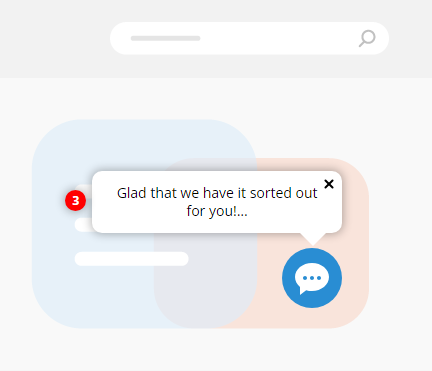
Below are some examples of messages that an agent can use when faced with an unresponsive customer. You are free to add them to your predefined responses in your live chat app. The account owner can also add them on the company level at the account admin panel to make them available to all agents.
Delicate reminder
Please let me know if you need my further assistance.
Please let me know if you have any further questions.
Please let me know if there's anything else I can do for you.
Can I help you with anything else?
Is there anything else I can help you with?
Is there anything else I could assist you with today?
If there's anything else I can do, just let me know.
If still no response
It’s been a while since your latest response. I will have to close our chat. If you need any further help, we’re at your service. Have a good day.
Since I have received no response from you in a while I will close this chat room. Please contact us back in our support chat or by email [email] should you have any further questions or need assistance. Goodbye!
I will close this chat room since it has been staying inactive for a while. Please contact us back for further troubleshooting or if you need assistance with anything else. Have a good day, bye!
If customer disconnected from chat
You disconnected from this chat and have been offline for a while. Please contact us back for further troubleshooting
