Provide Support Operator App offers a range of sound and visual notifications for various events, such as new visitors on your website, chat requests, incoming messages, and more. This article will guide you through managing and customizing these notifications.
Notifications Menu
To access your notification settings, navigate to Tools -> Options in the top menu of the operator app and select the Notifications tab. This will display a list of events and their corresponding notification options.
For each event, you can configure the following types of notifications:
- Sound alert
- Full window popup
- Taskbar flashing
- Small corner popup
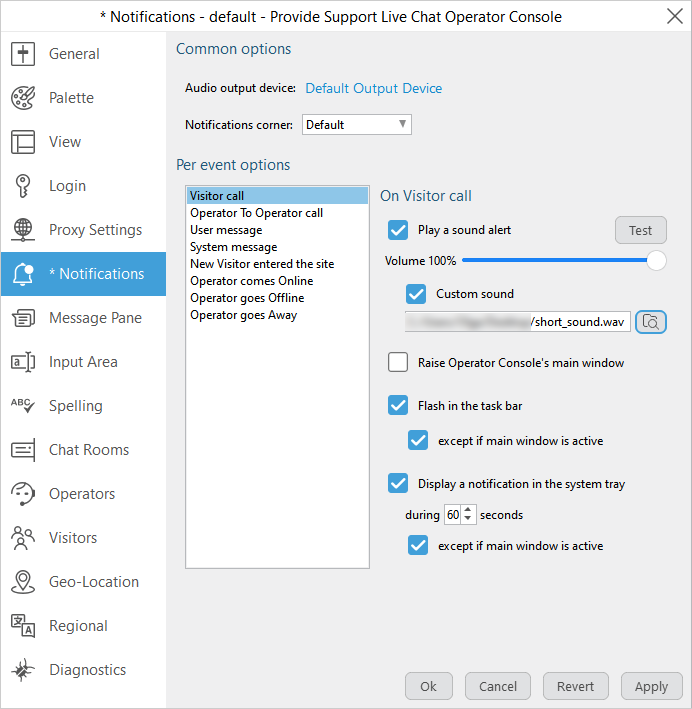
Sound Alerts
You can assign a custom sound file to each event by selecting the "Custom sound" checkbox and specifying the file location. Please note, the operator app only supports WAV sound files, so make sure that your file is in the correct format. After selecting your sound file, you can adjust the volume to your preference and use the Test button to make sure it sounds right. If you encounter any issues with the sound, check that the correct audio output device is selected in the "Common options" section at the top.
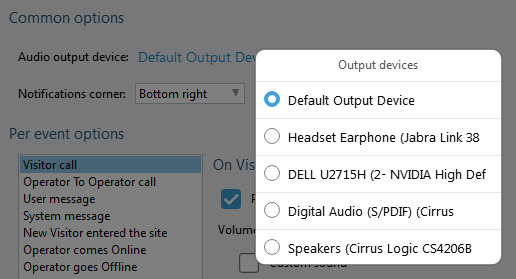
Visual Alerts
Selecting "Raise Operator Console's main window" will bring the app to the forefront, even if it's minimized or behind other windows.
For a more subtle vibe, check the "Display a notification in the system tray" option. It will trigger a small popup in the corner of your screen. By default, it should appear in the bottom right corner, but you can choose a different corner in the "Common options" section at the top.
If you prefer these popups to appear only when the app window is out of sight, tick the "except if main window is active" box. This also applies to the "Flash in the taskbar" notification.
Wrap It Up
Setting up your notifications just right is essential for an efficient workflow. Whether it's through distinct sound alerts for different types of interactions or visual cues that catch your eye, these customizable features will keep you on top of your tasks without overwhelming you. Here's to making your work life a little easier and a bit more fun!
