|
<< 点击以显示目录 >> 操作员模块 > 单机操作员控制台 > 常规 > 如何下载,安装和卸载 > Linux > Xandros |
Install
To install the stand-alone Operator Console on Linux Xandros, please follow the instruction:
1.Open Downloads page for Linux on our website at https://www.providesupport.cn/chat-agent-app-for-linux
2.Click Other Linux i386 or AMD64 (this depends on your computer processor) link:

3.Choose Save to Disk option in the opened window and press OK button:
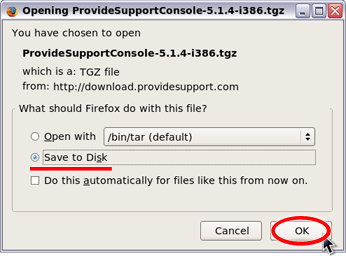
4.Choose Save in folder: My Documents in Enter name of file to save to... window and press Save button:
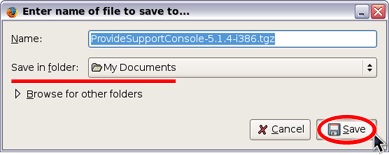
5.When the file is saved open Work / File Manager:
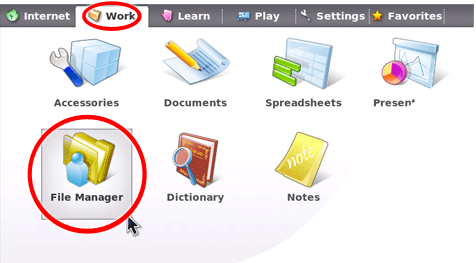
6.In File Manager open My Documents folder and find the console .tgz archive file.
7.Right click on the file and choose Extract All... item in the file context menu.
8.Choose My Home destination in Extract window and press OK button. The archive will be extracted to My Home folder:
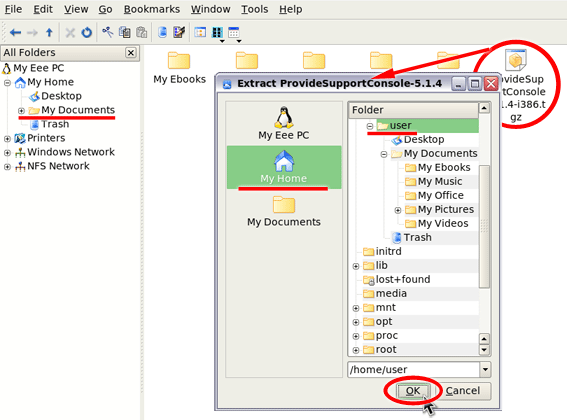
9.Open Terminal application by pressing Ctrl+Alt+T
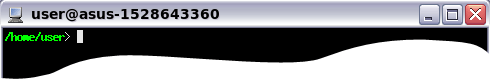
10. In Terminal type
cd console_folder_name
and press Enter. console_folder_name should be the real console folder name. The console folder should be displayed as current in Terminal now:
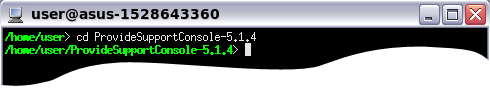
Note! If you've extracted the console archive to some other folder, please use cd command in Terminal as many times as needed to navigate to the console folder.
11. In Terminal type
bash install local
and press Enter.
12. Confirm that you wish to install the console by typing
y
in Terminal and pressing Enter. This should start installation:
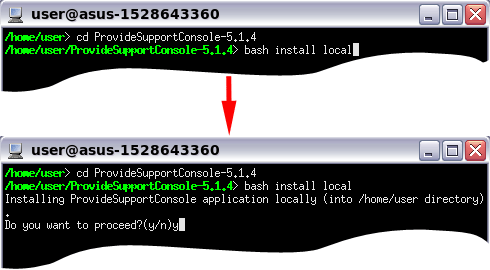
13. When installation is finished type
exit
and press Enter to exit Terminal:
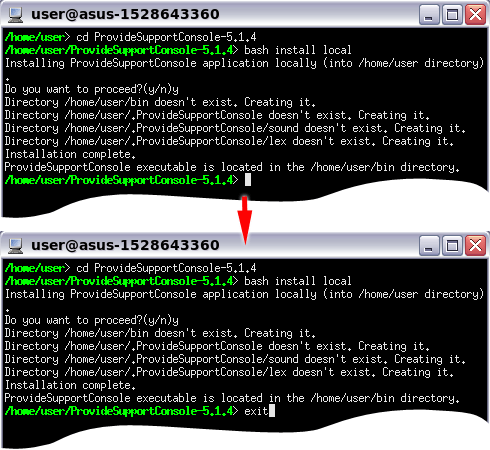
14. The console should be installed in My Home / bin folder now. Please double click on it to start it:
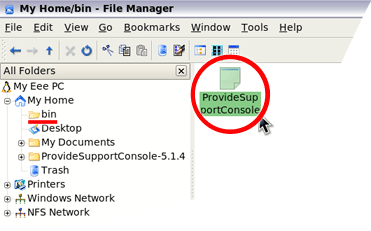
Uninstall
To uninstall the stand-alone Operator Console from Linux Xandros, please do the following:
1.If the console is running close it via File / Exit menu or by right click / Exit on tray icon.
2.Delete the console executable file from My Home / bin folder.